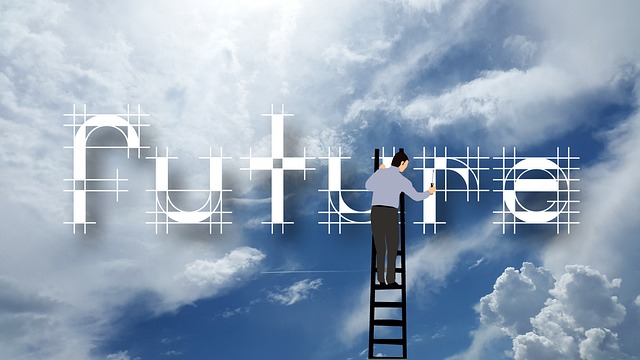
Cloudways has been my constant, fast host in an ever-changing digital landscape. Managed hosting has not just hosted my sites but has also fostered their growth. Its user-friendly interface was impressive, as were its superfast performance, responsive customer service, and proactive firewall security.
I’ll tell you all about this article: Cloudways FAQs. Cloudways has proven to be a great choice for my digital ventures. I’ve been using Cloudways hosting over the last five years. I want to answer some questions that site owners have about this web hosting so they know what to expect.
Cloudways Frequently Asked Question
I will give you a few answers to common Cloudways questions. Please read them, and if you have any questions, feel free to contact me via the comments section.
Cloudways is a web host.
Cloudways is, indeed, a web host, but its operation differs from that of traditional hosts. Cloudways bridges the gap that exists between users who are looking for a simple hosting experience and powerful cloud infrastructure.
Managed hosting on top of well-known cloud platforms allows users to take advantage of the cloud without having to learn the intricacies involved with server management.
Cloudways has partnered with top cloud infrastructure providers to avoid having to own and maintain their own hardware and data centers. Cloudways is a cloud provider that offers resources to its customers. Cloudways provides an additional layer of management. Now I hope you understand!
Cloudways is a shared hosting service.
Cloudways isn’t a shared hosting provider. Cloudways provides managed cloud hosting. Your website or application is hosted on a virtual cloud server, which is isolated from other users. This ensures better performance, security, and scalability.
Cloudways provides a layer of additional management. Users can manage and set up servers with different cloud providers such as Digital Ocean, AWS, and Google Cloud. This includes security, updates, and application deployment.
The platform simplifies the technical aspects involved in running a cloud-based server. Cloudways offers dedicated resources, unlike shared hosting, where many users’ websites share a server.
Cloudways is only for WordPress?
Cloudways does not just support WordPress. Cloudways offers optimized solutions for WordPress and has tools specifically tailored for WordPress hosting. (like the breeze cache plugin) It also supports many other popular web apps.
You can also use other applications than WordPress.
Magento: A popular e-commerce platform.
Joomla: Popular Content Management System next to WordPress
Drupal: A robust CMS popular among developers.
Laravel is a PHP web application framework based on.
PHP stack: Allows hosting of raw PHP applications.
PrestaShop – Another E-Commerce Solution
OpenCart: A system for managing online stores.
Cloudways is a platform that makes it easy to deploy, manage, and scale these applications.
What is the Cloudways Promo Code?
Cloudways has offered a special Cloudways Promo Code to our readers, as we are super affiliates and use multiple servers. This code will give you the maximum hosting discount of 30.
The current valid coupon code is ” WPGLOSSY.”
Entering this Promo Code will automatically apply the discount.
Cloudways does NOT use cPanel. Cloudways has a control panel built specifically to make server and application administration easier for users. The experience will be different from the traditional hosting control panels like cPanel and Plesk.
Users familiar with cPanel may find that there is a small learning curve to adapt to the control panel. However, once you become accustomed to it, you will find that it is intuitive and straightforward. You can see the dashboard all in one place!
How do I back up Cloudways?
Cloudways has an integrated backup solution that ensures your data will be safe and recoverable on their platform. Here, you can choose between two types of backups! Backup costs are separate from hosting fees and depend on the size and frequency of your backups.
Backup Types
Schedule Automated Backups Cloudways lets you schedule automated backups. These backups are expected to run on a specific schedule, which can range from an hourly basis up to a weekly one, depending on the needs and preferences of your users.
Backups on Demand: In addition to the scheduled backups, you can also manually initiate a backup whenever possible. This feature comes in handy when making major changes to an application or website.
The backup is stored offsite, so your data will be safe even if a disaster destroys the primary server. The file restoration process is also very simple. Check out this Cloudways FAQs post to learn more about the Cloudways Backup & Restoration process.
How do I connect to SFTP Cloudways?
Cloudways offers Secure File Transfer Protocol (SFTP) for data encryption and secure file transfers. This includes uploading & transferring your site files, installing plugins & themes, setting the file permissions up, managing media content, reviewing the logs, etc.
To perform these technical tasks, you will need an SFTP login. To gain access to Cloudways SFTP Login, please check out our tutorial. Remember to make backups prior to making any significant changes.
How to enable Cloudflare on Cloudways?
Cloudways Cloudflare is a great partnership when it comes to site speed. Originally, the company partnered up with Stackpath CDN. Now, in order to provide better service, they have switched to world-class CDN.
Cloudways’ Cloudflare Addon is easy to activate. To get this done, we have written a step-by-step tutorial and a video. To enable Cloudflare, check out the article and video on YouTube.





