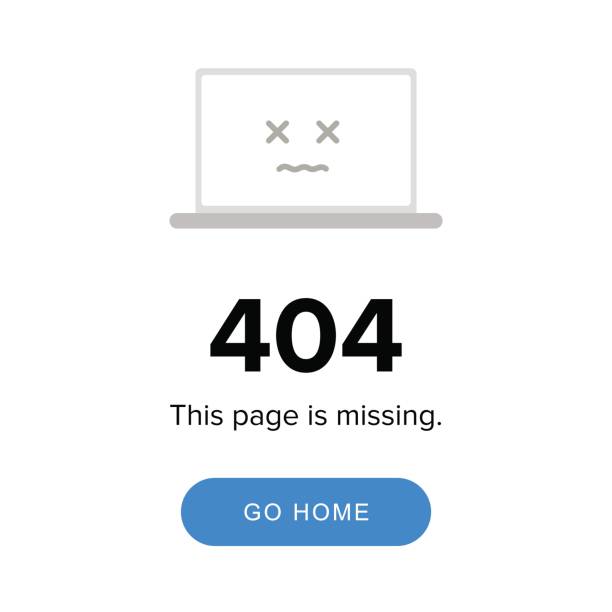
SEO is essential to the success of e-commerce, but are you missing out on areas that could be driving away customers? Search engine leaders such as Google and Bing constantly improve their technology in order to keep up with user preferences and the ever-changing search landscape. Google estimates that it processes at least 2 trillion searches each year. This is equivalent to approximately 228 million searches per hour. This is a huge amount of traffic that e-commerce websites can use. When it comes to a solid SEO strategy that leads users down the path to conversion, the devil lies in the details.
The #1 Mistake Driving Customers Away
According to a survey, only 23 percent of visitors will try to find a missing page if they encounter a 404 Error. According to a study, only 23 percent will try to locate a missing page when they encounter a “404 Error”. Seventy-seven percent will never try! This is a huge missed opportunity.
Error pages are not only frustrating for users, but they also hurt businesses’ bounce rates, page rankings, and bottom line. The average user is not familiar with the meaning of the 404 error page or how they got there. This is another chance for ecommerce sites to improve SEO and provide an experience that either guides the lead through the options or redirects them to the correct information.
Ready…Set…Go!
It can be a daunting task for small businesses with limited budgets. However, it is even more difficult for large operations that have run e-commerce sites for many years. Think about how many changes they have made to their websites, servers, and software. It is difficult to find error pages on older or larger e-commerce websites.
There is a simple way that businesses of any size can find all broken links that are preventing visitors from finding information. This three-step process will help your ecommerce business improve its website by removing error pages.
Step 1: Prepare with Crawling Tools
Screaming Frog is a website crawling tool that can help you conduct a thorough audit of your ecommerce site. It is the most effective way to determine which error pages should be fixed or redirected.
Related: Technical Guide to SEO: Web Crawl and Errors Guide
Website crawling is the process of reviewing all pages on a website and gathering intelligence. This helps website owners identify and fix broken URLs within their website, analyze title tags and meta descriptions, find duplicate content, and review blocked links by robots or directives. These crawling tools are available for free for smaller businesses, but a license will be worth it for large companies as they should perform audits on their e-commerce stores regularly.
Consider using Google Analytics in conjunction with a secondary crawling program to get a full picture of the functionality of your website.
Step 3: Set up Google Search Console
It’s time to dig into the data, identify the reasons why the broken links don’t work, and determine where the traffic comes from. It would be best if you cleaned up all of the 404 pages as soon as possible, but it makes more sense to focus on those that are the most frustrating to your customers and hurting your business. Your crawling software can provide you with data that will help you prioritize your tasks based on factors like traffic. Search engines such as Google may also de-rank your site if they detect an unusual increase in traffic caused by a broken URL. Google rewards businesses that provide users with the information they require.
If you’ve just completed a website redesign, links from an older catalog or marketing material may drive new traffic to a broken link. It’s not uncommon for ecommerce stores to constantly push out digital and physical copies of marketing material in order to attract new customers.
Google is a search engine that offers a variety of useful (and, often, free) tools to e-commerce companies in order to fix broken URLs and increase online traffic. Google’s Search Console, a free service offered by the company, “helps monitor your site’s Google Search Results.” Google’s Search Console is a free service that “helps monitor and maintain your site’s Google Search results,” according to the company. It is important to understand how Search Console works because it provides valuable information for e-commerce organizations.
Setting up Search Console, however, is a different story. This guide by Search Engine Land shows you how to set up your ecommerce site and get the most out of the tool. Google also provides helpful information on how to integrate Search Console into your website.
Step 4: Click Optimize or fix
It’s time to fix 404 errors. You can either direct users to the correct information or optimize the error page so that users can help themselves. You’ll probably do both.
301 redirect
A 301 redirect is usually required to fix a broken link. This is the best fix for a broken link, as it lets the search engines know the page now has a permanent home on your website. This type of redirect is able to move 90 to 95% of SEO value (i.e., rankings) to a redirect page without damaging the previous SEO keywords. The 301 redirect can be useful when an e-commerce website has changed servers, domains, merged sites, or users are accessing your site through misspelled URLs. Google, for example, owns several variations of its domain name, such as google.com and gogole.com. These still lead users to Google’s primary domain despite the misspelling.





