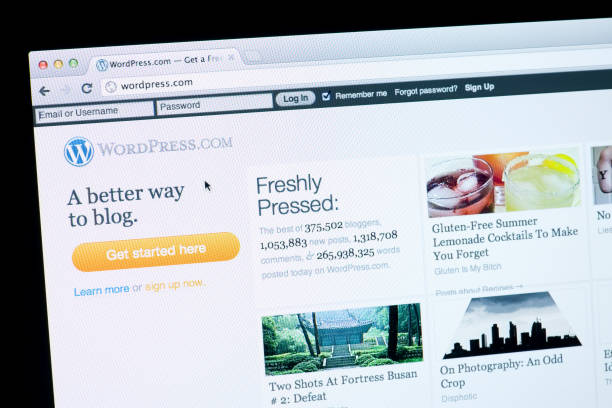
Before you begin the process of adding WordPress plugins, you should be experimenting with using themes and publishing extensive content or using tools from third parties and integrations. WordPress websites are fluid and load fast.
However, with time, it will be apparent that site speed can be a huge issue. The problem is usually this unneeded burden. Things like customized code, huge photos, or plugins that don’t have any value or use start to consume the resources of your site and cause slowdowns to your website.
It could also be structural problems that you aren’t aware of, like problems with your theme or hosting.
Whatever the reason for the slow page speed, it’s an issue you need to solve. It’s a matter of seeking to deliver the best user experience and making sure that users don’t leave your site and not actually visit your website.
The techniques described here aren’t particularly complicated, and you are likely to be able to implement these modifications fairly quickly!
Read on to learn all you should be aware of to speed up your WordPress website or take a look at the video below to know all the essential aspects.
How to Boost Your WordPress Performance and Page Speed
Nowadays, having a speedy WordPress website is vital. Our attention spans are more demanding than ever before – no one’s going to wait for 5-10 seconds to get the website to load fully. We expect everything to be done quickly.
It’s also essential to consider it a factor in Google SEO. Each Google core algorithm update puts an increased emphasis on site performance. You don’t need to make a guess. Google gives you tools that can help you determine where your website ranks with regard to the speed of your site and the speed of your page. Check through Google’s Core Web Vitals study.
If your WordPress website isn’t performing as expected with respect to the Core Web Vitals score, you could be confident that it’s impacting the SEO of your site.
Here are seven suggestions you should look into now to accelerate the speed of your WordPress website.
Select a Good Hosting Service
One of the most essential steps in making sure that your WordPress website is running at the speed it promises is to select and sign up with a reliable web hosting provider.
There are a lot of low-cost hosting options that are available online. However, hosting isn’t an area that you should be skeptical about.
In general, in the case of hosting, you receive what you spend for. So, investing in a high-quality host will pay off.
In the beginning, you can steer clear of a shared hosting provider.
You don’t have any visibility and have no control over the type of websites you’re sharing your services with and how they may impact your website’s performance. In truth, it’s not worth the effort.
On the other hand, in the event that you’re not technologically skilled, or you can engage the services of someone who is purchasing a server that is dedicated, it is somewhat of an overkill, particularly for small businesses or new start-ups.
In these situations, it is recommended to choose the Virtual Private Server (also known as VPS), which could be the most effective choice. It’s an affordable middle ground offering convenience and speed at a low cost.
Another alternative is to select the Managed Hosting Service. Managed-hosting service providers users that offer hosting solutions specifically tailored for WP websites. Service providers such as WP Engine have servers that have been designed specifically for WordPress websites to improve the speed of the pages and make sure that the sites load as quickly as they can.
Use Content Delivery Networks (CDNs) for Static Assets
CDNs can improve the speed of your WordPress website by hosting your files across different regions around the world.
Although your hosting company is responsible for delivering your application, it will not be the sole source of truth any longer. This is particularly beneficial in the event that the users you serve aren’t near the location where your servers are located.
When your server is in the USA, the pages you serve will load significantly quicker for clients from the USA in comparison to, say, the clients you have in India.
Instead, you could host photos, JavaScript, and CSS files within CDN. CDN. With CDN, the files are backed up at several locations. Users are served static data from a server that is close to their place of residence. Many CDN providers provide no-cost CDNs for life.
Cloudflare, Jetpack, and Incapsula are among the top CDN solutions available on the market today.
Do Not Host Videos on Your Server
You can upload videos directly onto your WordPress website, and it will play the content in the format of an HTML5 player. You shouldn’t do this!
If you host videos via your servers, they have to pay for bandwidth since most servers aren’t designed to host videos or bandwidth-intensive files.
Instead, you should use an online video hosting service such as YouTube, Vimeo, and DailyMotion.
Then, you can embed the video on your site. This is a great way to improve your website’s speed at no expense since the video hosting services are completely free.
Alternatively, you could consider a cloud-based video service such as Cloudinary that provides on-the-fly streaming services for video as well as cloud object Storage services like Amazon S3/Firebase. It is possible to add additional modules, such as an MLKit, to the cloud storage system to incorporate video tagging as well as other digital asset management concepts.
Decrease the Number of Server Requests
Server Requests refer to the amount of requests made by the browser of your visitors to your server. It can come in a variety of types – images or style sheets, JavaScript documents, and so on.
The greater the amount of requests from the browser of a user towards your site, the more time it takes for requests to be processed or completed. Thus, server requests should be kept to a minimal maximum to speed up the performance of your WordPress website.
Remove redundant plugins and uninstall plugins that rank among the ones that perform poorly. The Performance Profiler of Plugins will help you determine these.
Reduce the amount of images and other similar elements that you have on your site.
You can enable the feature ‘Lazy Loading. This will allow your site to load only the images your visitors will be able to see. Take a look at the Lazy Load WordPress plugin to get a better understanding of it.





